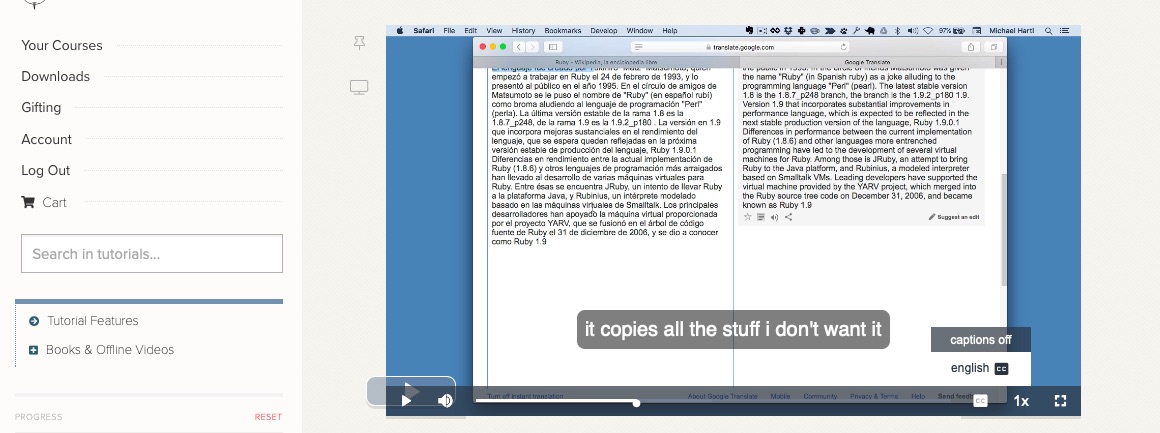Closed Captioning/Subtitles for Learn Enough Video Courses
May 12, 2021 • posted by Michael Hartl
Michael Hartl here from the Rails Tutorial and Learn Enough. This is just a quick announcement that we’ve recently added closed captioning (sometimes called “subtitles”)1 to all Learn Enough video courses (including the Ruby on Rails Tutorial). The captions are available to all Learn Enough All Access subscribers (as well as to subscribers to the individual courses).
To activate closed captioning in the Learn Enough courses interface, simply go to a course video (Figure 1) and click on the CC in the video window to select “english CC” (Figure 2), with the result as seen in Figure 3. You can switch back by clicking “captions off” in the same place (Figure 4).
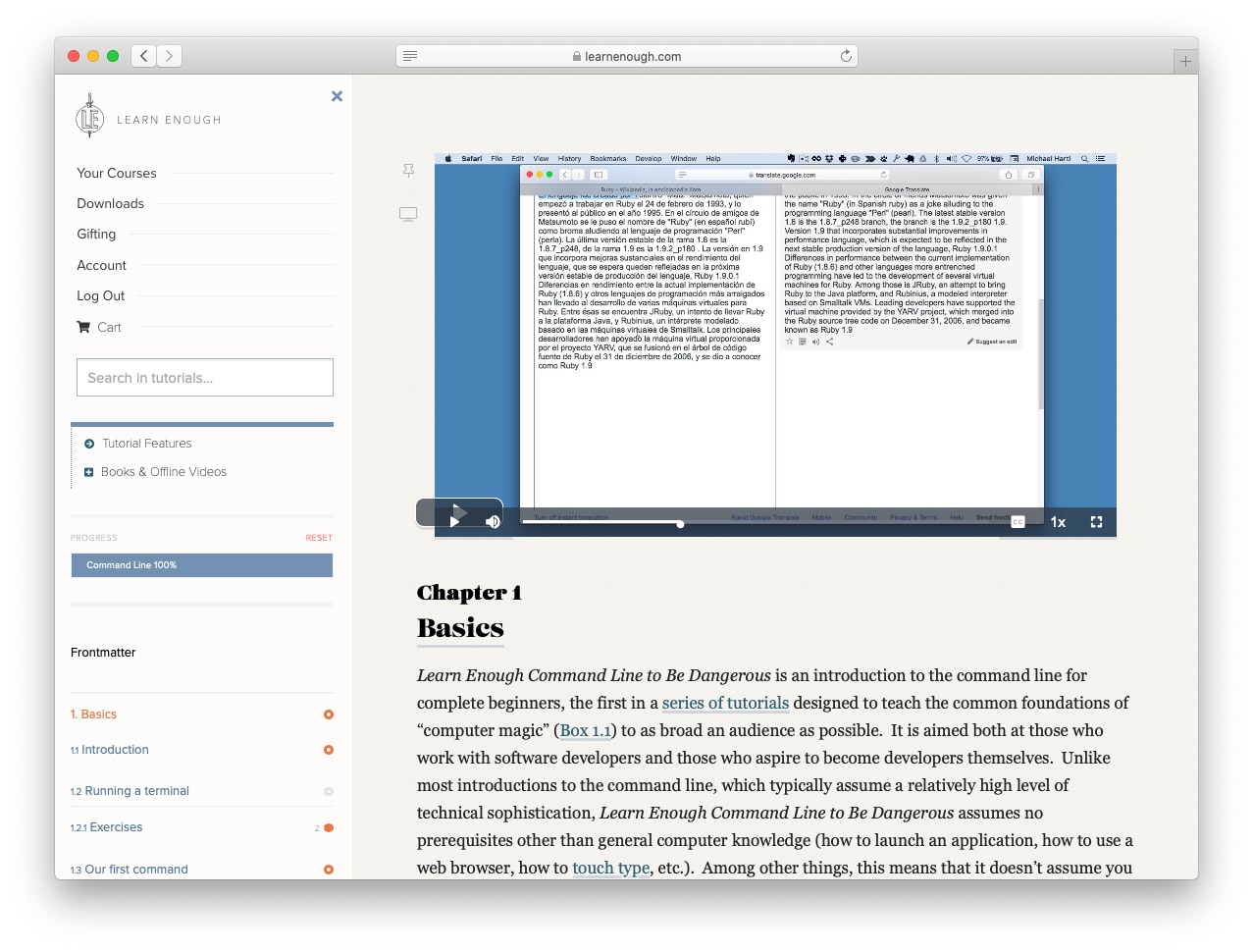
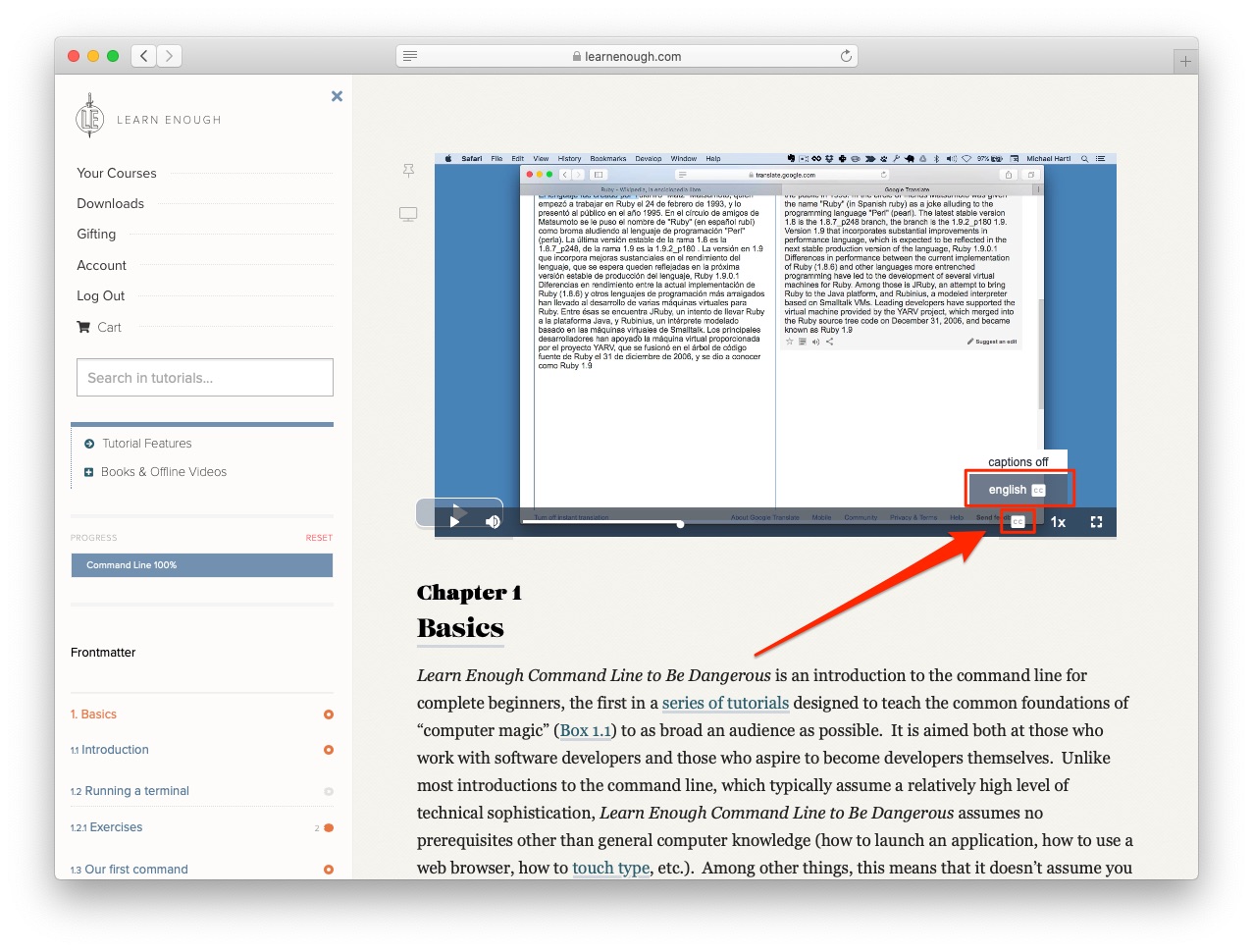
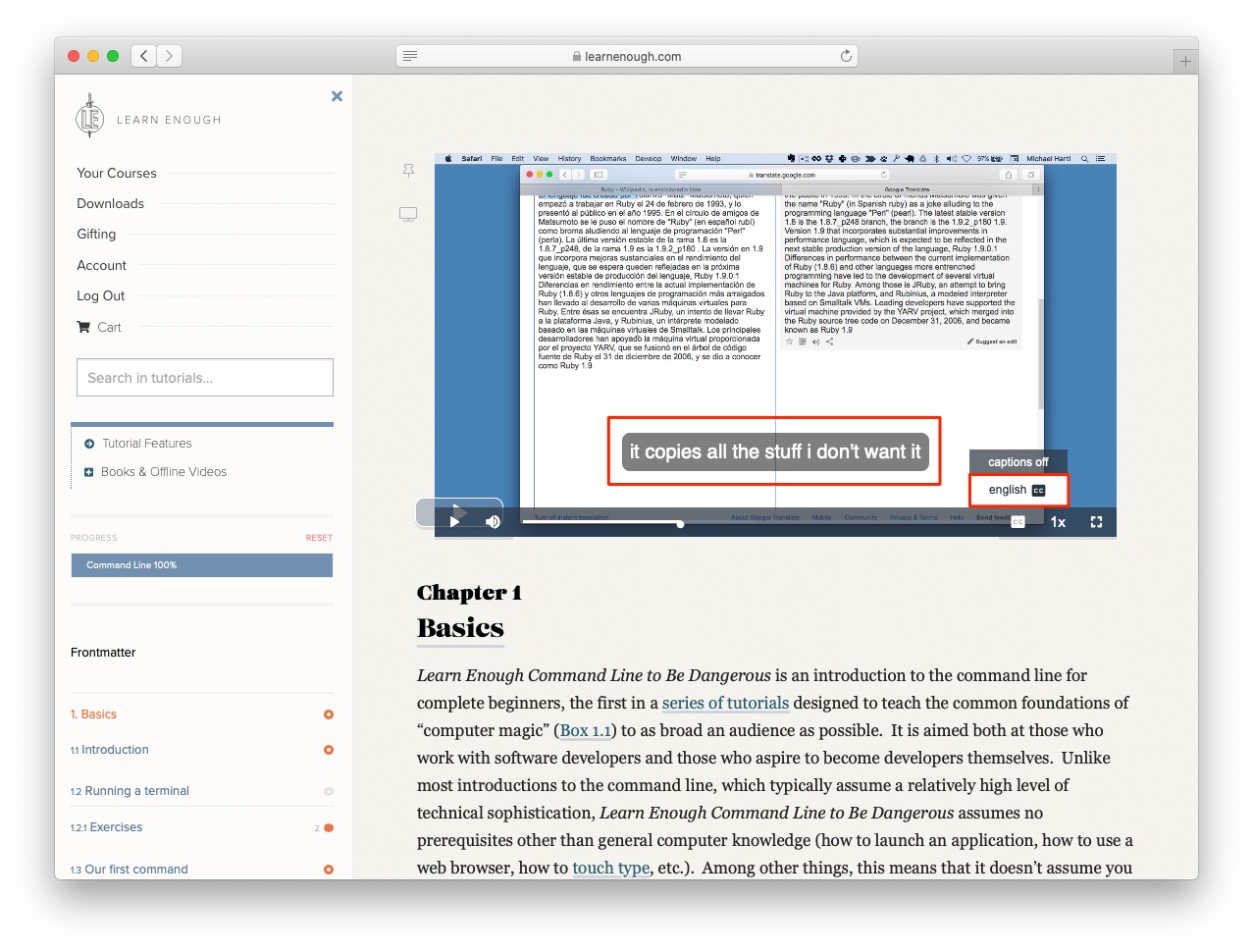
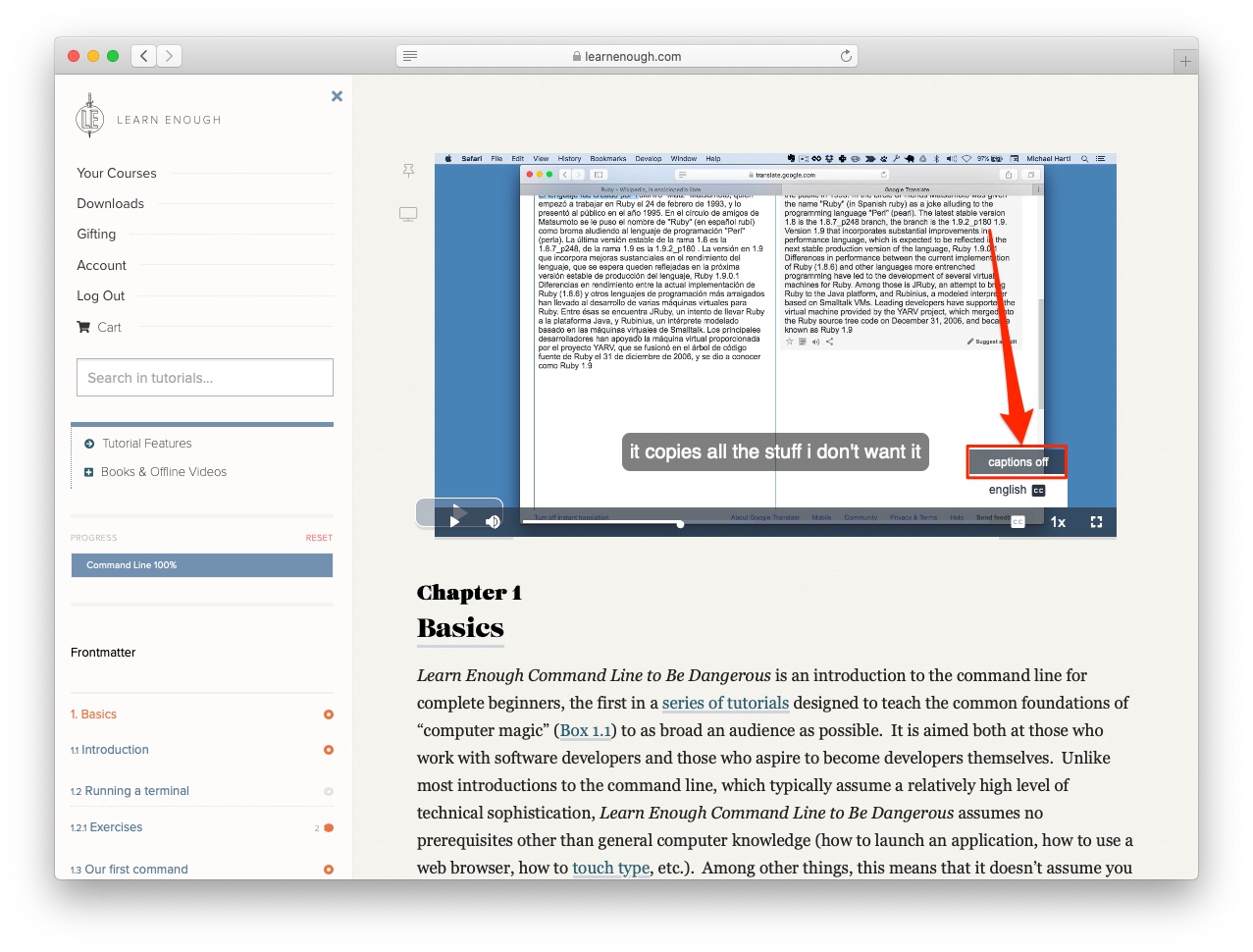
The captions are automatically generated, so there may be some minor errors compared to the audio, but they should be enough to give you the gist. Combined with the text itself, the addition of closed captioning makes the Learn Enough courses accessible to a much wider variety of people. Enjoy!
P.S. The captions aren’t currently included with downloadable videos like the Learn Enough Everything Bundle, but email us and we’ll be happy to give you copies of the generated files.