Learn Enough Gifting
May 7, 2020 • posted by Michael Hartl
Give the gift of learning to code! We’ve just rolled out a new feature that lets you give a Learn Enough All Access gift subscription to worthy recipients of your choice.
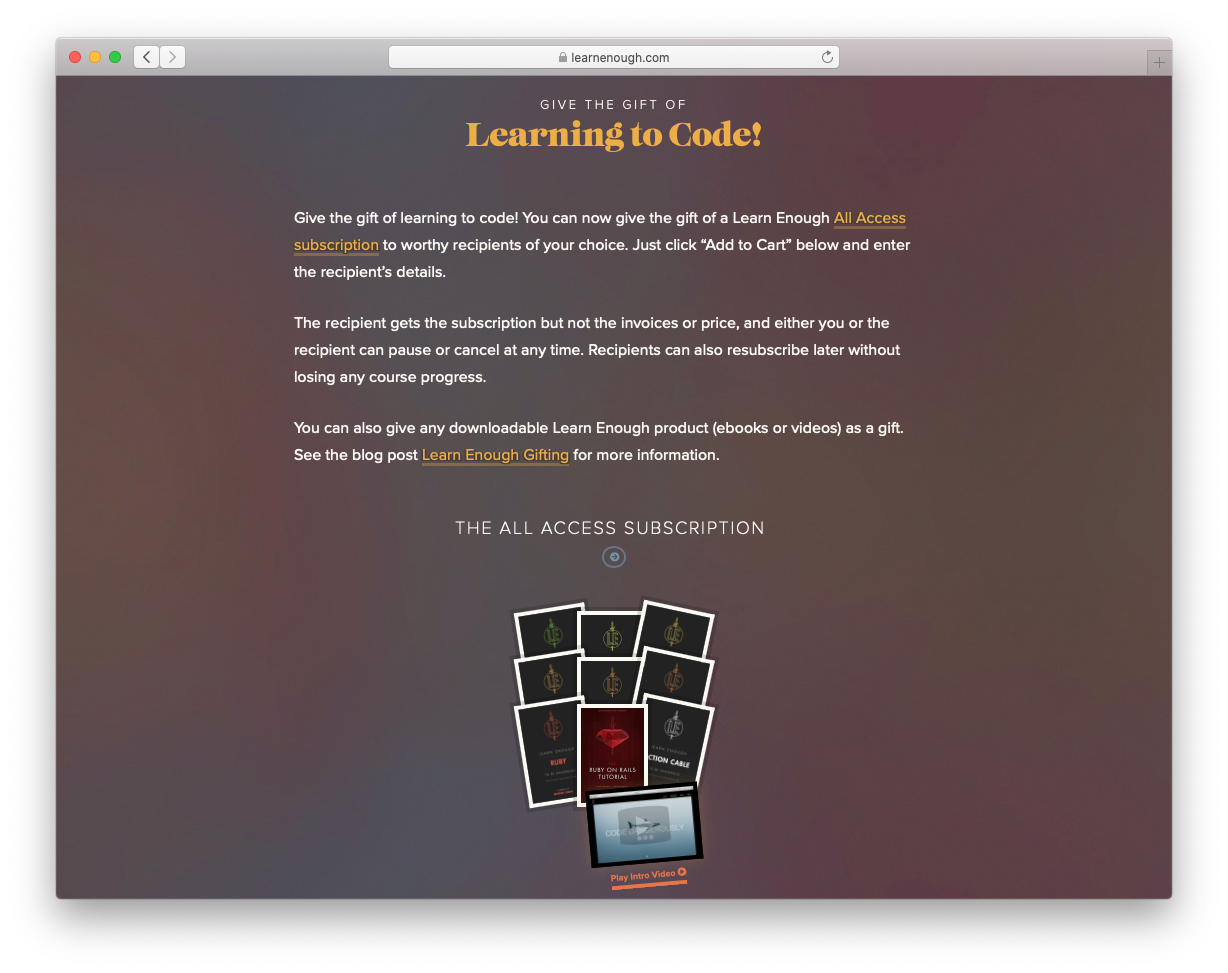
Giving a Learn Enough All Access gift subscription is easy:
- Go to learnenough.com/gifting
- Scroll down and click “Add to Cart” (Figure 1)
- Hit checkout and add the recipient’s email (or print out a paper copy with a QR code)
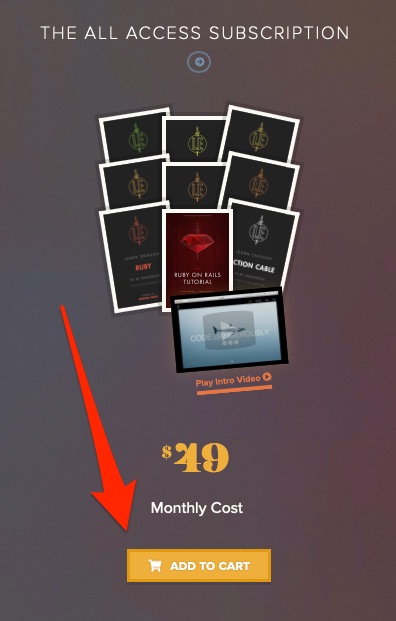
As the giver, you’re in charge of the recipient’s subscription, so you can pause or cancel at any time. The recipient can pause or cancel as well. If you should ever decide to end the gift subscription, the recipient has the option to resubscribe in the future without losing exercise answers or tutorial progress.
Downloadable gifts
You can also give the gift of any downloadable Learn Enough product (ebooks or videos), including our beginner-friendly Command Line tutorial, our popular introduction to Git, our amazing introduction to CSS & Layout, and our complete guide to Ruby on Rails web development.
After adding the item to your cart (Figure 2), just check out (Figure 3), select the “Is this a gift?” option (Figure 4), and then fill in the recipient’s details. By default, the gift email will be sent right away, or you can have it delivered on a date you specify. You can even select the print option and get a QR code to put in a stocking or under a tree!
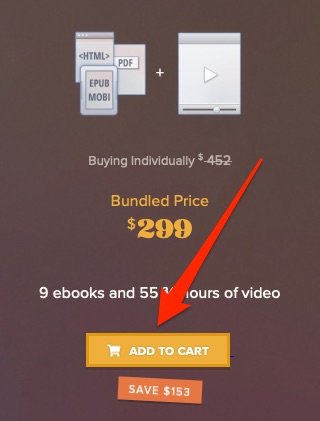
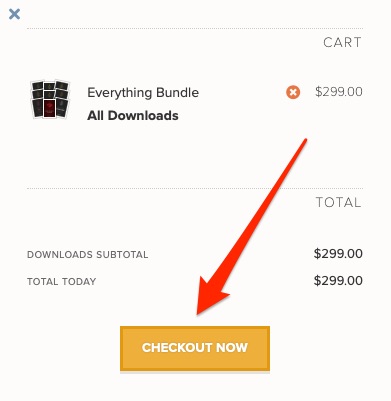
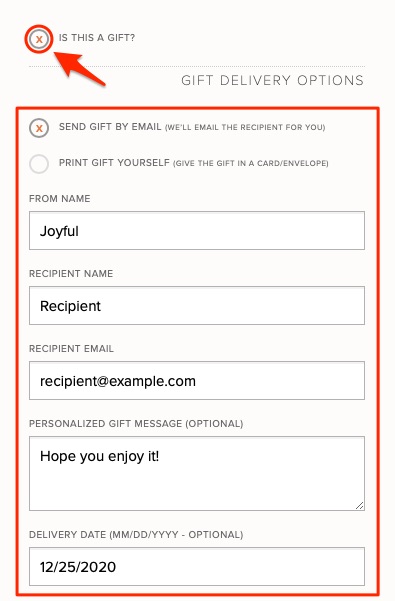
Enjoy!
That’s it! Whether it’s downloadable Learn Enough products or the All Access subscription, we hope you enjoy giving the gift of learning to code!
