New Custom Search Feature
Mar 26, 2020 • posted by Michael Hartl
One common request we’ve had for the Learn Enough online books and courses is search: the ability to look inside the Learn Enough tutorials and find items of interest.
I’m happy to say that, thanks mostly to the excellent work of Learn Enough cofounder Nick Merwin, this search functionality is now available on the Learn Enough site.
How Learn Enough search works
Here’s how the new search feature works. Every page on the Learn Enough site now includes the standard “magnifying glass” icon used to indicate search (Figure 1).
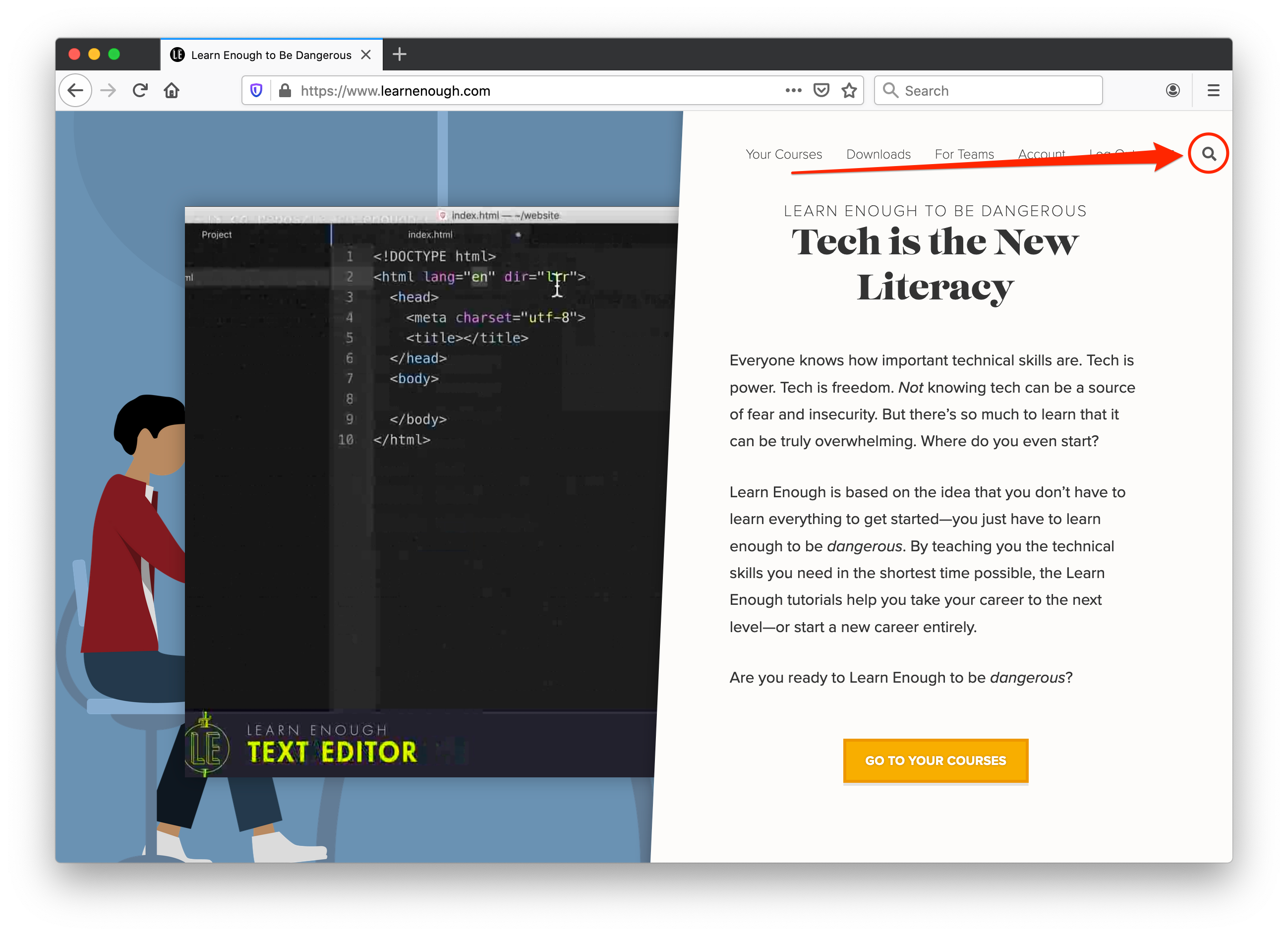
As soon as you click the magnifying glass, you get a standard search box. Let’s use the box to search for “node” (i.e., the Node.js JavaScript runtime), as shown in Figure 2.
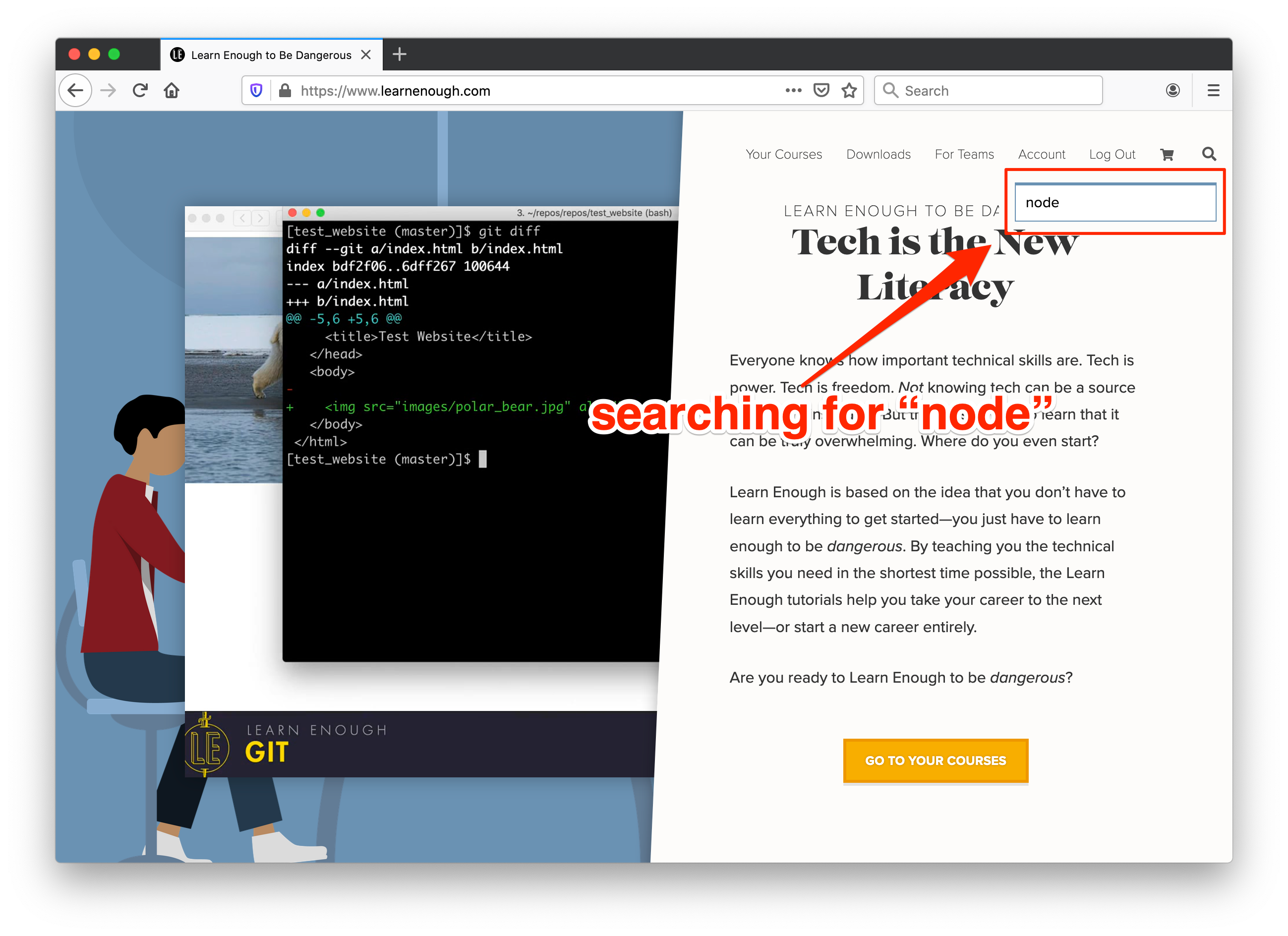
The results of this search appear in Figure 3. The display indicates which tutorials match the search term as well as where in the tutorials those matches occur.
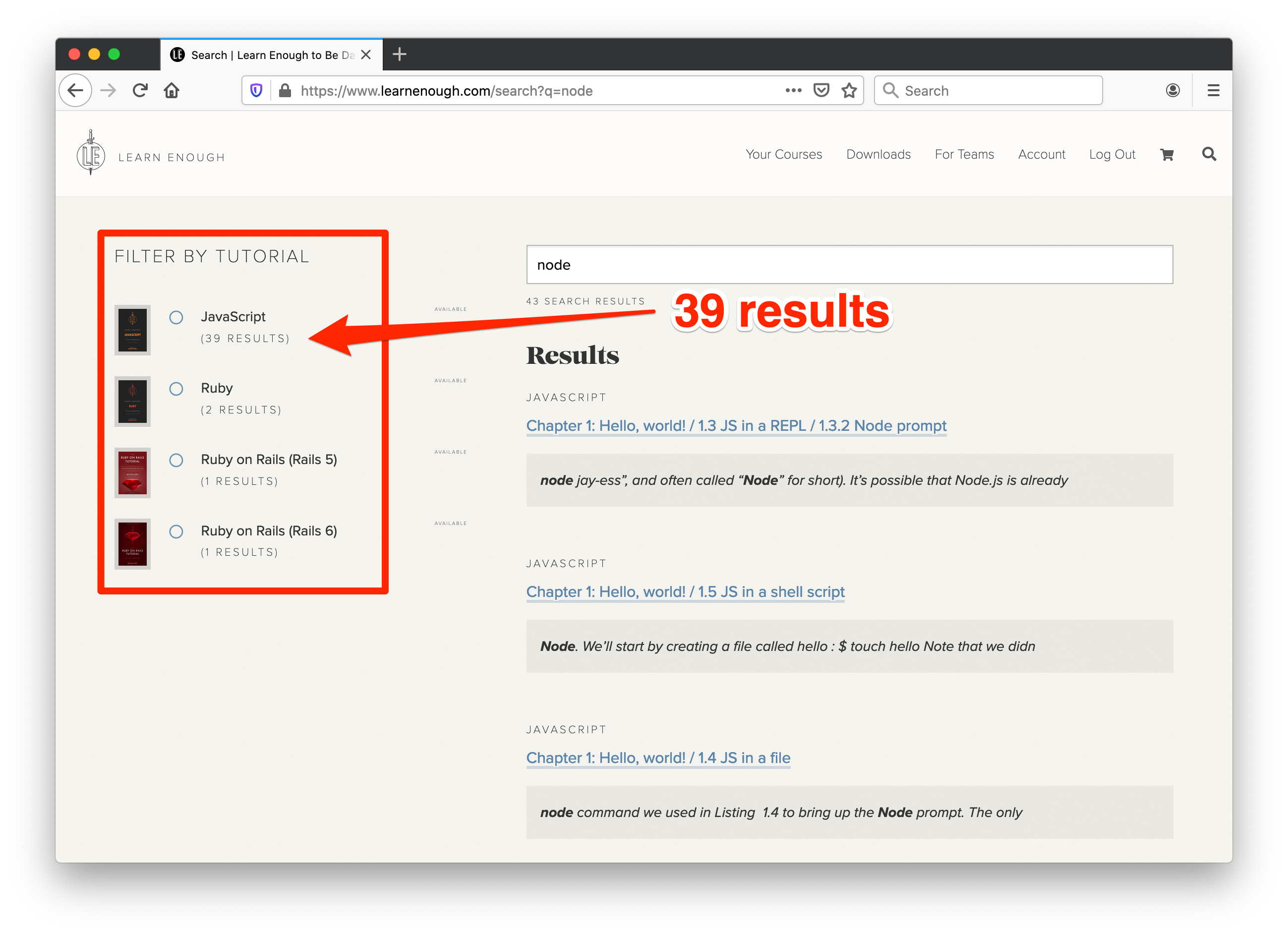
Usefulness of search
The results in Figure 3 are useful for at least two reasons:
- If you own or subscribe to any of the relevant tutorials, you can now click through to the corresponding parts of the text. In addition, search results for each tutorial’s free sample chapters are accessible to everyone.
- If you don’t own or subscribe to one or more of the relevant tutorials, now you know that Node is in fact mentioned in both Learn Enough Ruby and the Ruby on Rails Tutorial, and is covered extensively in Learn Enough JavaScript to Be Dangerous (with 39 search results, as seen in Figure 3).
Thus, even if you’re not a current owner of or subscriber to one of the relevant tutorials, the search results can be a great guide to knowing which tutorials or courses to purchase. (And remember, Learn Enough offers a 100% money-back guarantee, so you can get a full refund if you subscribe to a course and decide it’s not a good fit.)
All Access Subscription
The easiest way to get access to all the search results is to subscribe to the Learn Enough All Access Bundle, which includes all the Learn Enough tutorials (including the full Ruby on Rails Tutorial) as online books and streaming videos.
If cost is a factor, please consider applying for a Learn Enough Scholarship, which has a simple application and generous & flexible acceptance criteria.
Enjoy!